Portfolio 03 - Animations (In Engine)
Final Result
The Process
After importing the blender file into unity, I went through the animation tab and specified each animation's start and end frame.
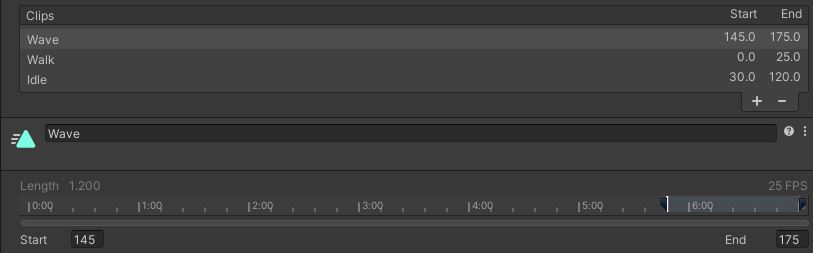
Since I only have three animations doing this by hand is OK, instead of having to use the action system in Blender to separate them. Now the animations are named and separated I continue to set up my basic character controller, this is the model in its default state.
The character has a few components most importantly a rigid body, character controller, Animator, and my custom character controller script as you can see in the screenshot below.
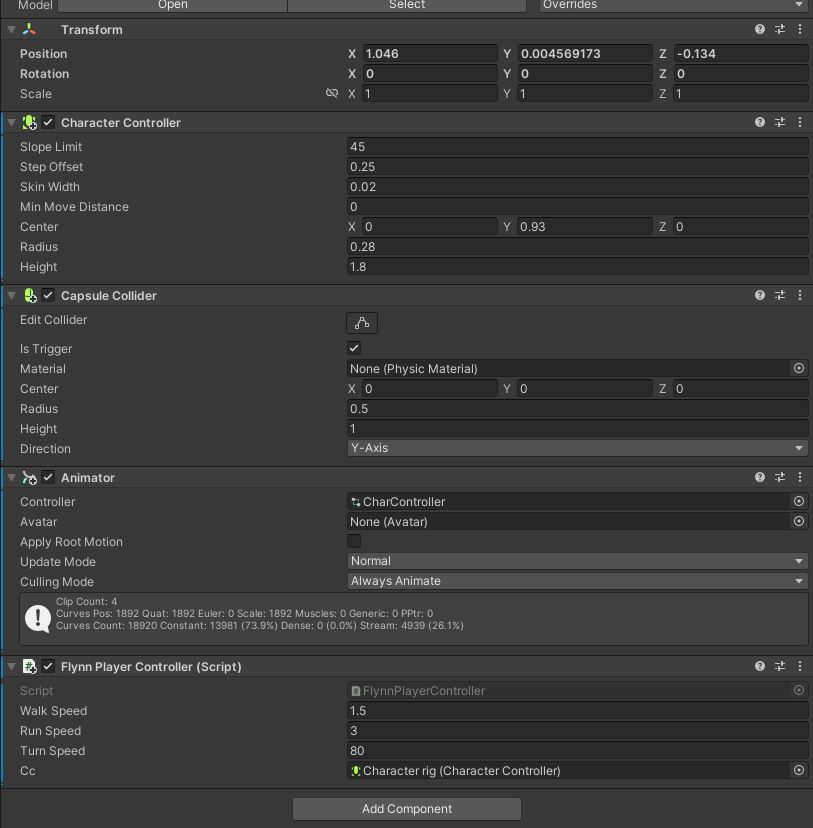
Using the tutorial content, I set up the script to control the character's movement speed, running using the left shift button, and waving by pressing R.
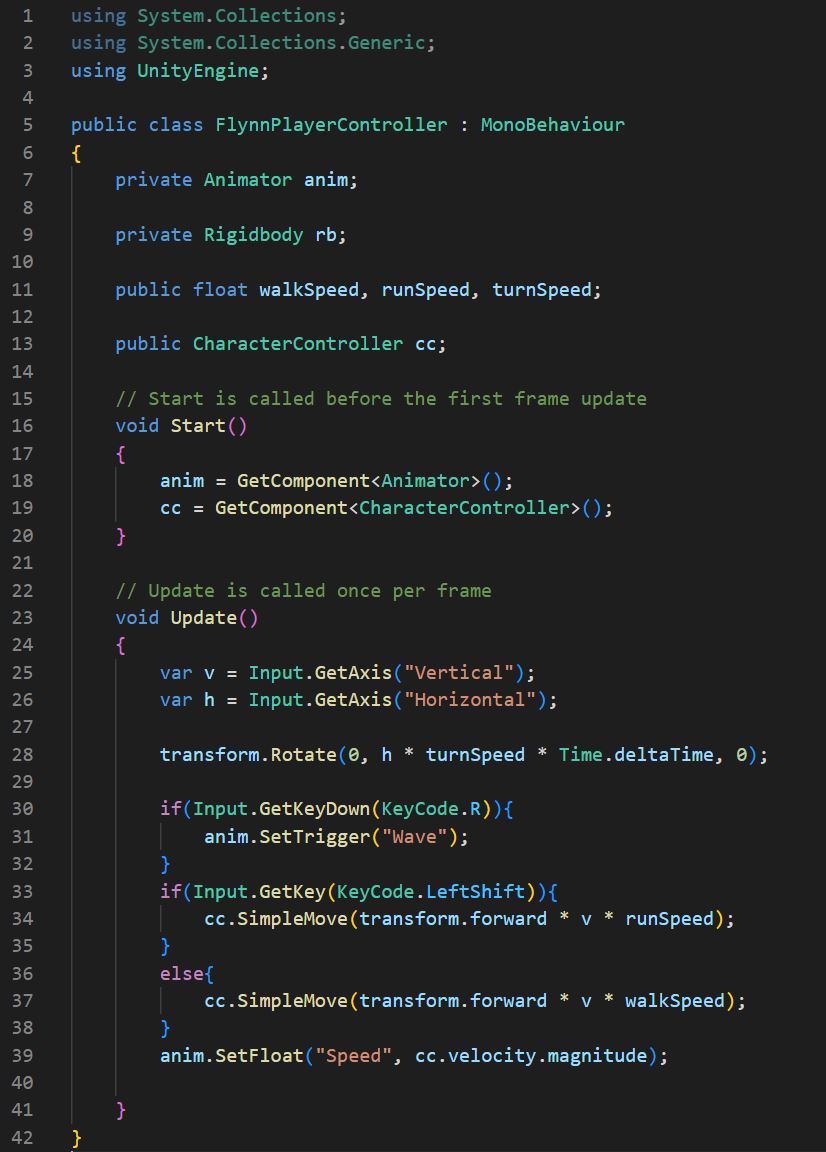
The script connects to the animator that's connected to this character; it always updates the float value on the animator to send through the speed of the character and uses the trigger to switch to the wave animation.
Inside my animator you can see a basic state machine, this consists of one state for an idle walk and run, and one state for wave.
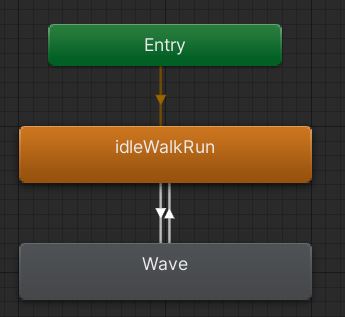
The wave is self-explanatory, it simply plays the animation and returns to the main state, the idle, walk, and run state consists of a one-dimensional blend tree which changes the animation played based on the speed of the character, as well as changes the animation speed which gives the effect of walking faster when running.
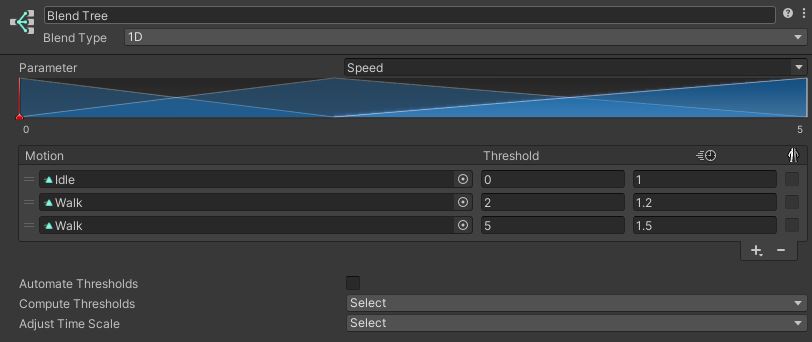
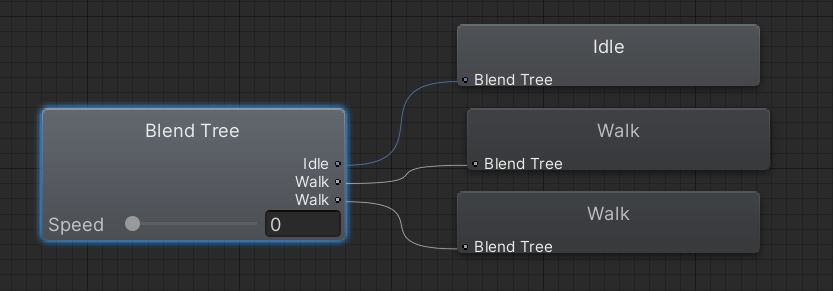
Thanks for reading through,
Flynn
Get UTAS KIT207 Portfolio
UTAS KIT207 Portfolio
A Place for works completed at Uni.
More posts
- Portfolio 09 - Cinemachine/PostAug 16, 2022
- Portfolio 08 - Shadergraph/Lighting/PostAug 15, 2022
- Portfolio 07 - Game IdeasAug 09, 2022
- Portfolio 06 - A Simple GameAug 08, 2022
- Portfolio 05 - Navmesh AgentsAug 03, 2022
- Portfolio 04 - Unity TerrainAug 02, 2022
- Portfolio 01 - Antique Assets SceneJul 24, 2022
- Portfolio 02 - Character AnimationsJul 24, 2022


Leave a comment
Log in with itch.io to leave a comment.