Marble Machines
Marble Machines User Guide
Introduction
Marble Machines is a simple yet satisfying building and simulation puzzle game, your goal is build intricate and exciting machines that help a group of marbles find their home, through seemingly impossible and sometimes even dangerous levels.
Marble Machines is a side on 2D puzzle game using simulated physics, the key mechanic is gravity, each level has a beginning and an end, its your job as the player to guide the marbles to their goal while making sure each marble makes it home safely. Each level has unique and seemingly impossible problems the player must solve in order to help the marbles on their way, as the player you have an option to build from a set of unique and interesting tools.
Marble Machines is ideal for all ages, targeted towards players with a passion for solving difficult problems with a satisfying conclusion to their hard work, the game is slow paced and has no barrier for entry making it ideal for kids, adults or even senior players.
Mechanics
In order to progress through a level you must successfully guide all three marbles to the end position, indicated by the golden aura located in each level.

To achieve this goal you must use the Tools from the tool bar located on the bottom left.

After completing a level, the next level will be unlocked. Each level will hold the score you achieved while finishing it.

You will receive the 3 star rating if you successfully guide all the marbles to their home using the amount or less of tools indicated on the budget indicator.

If a marble falls or touches dangerous areas it will be destroyed.
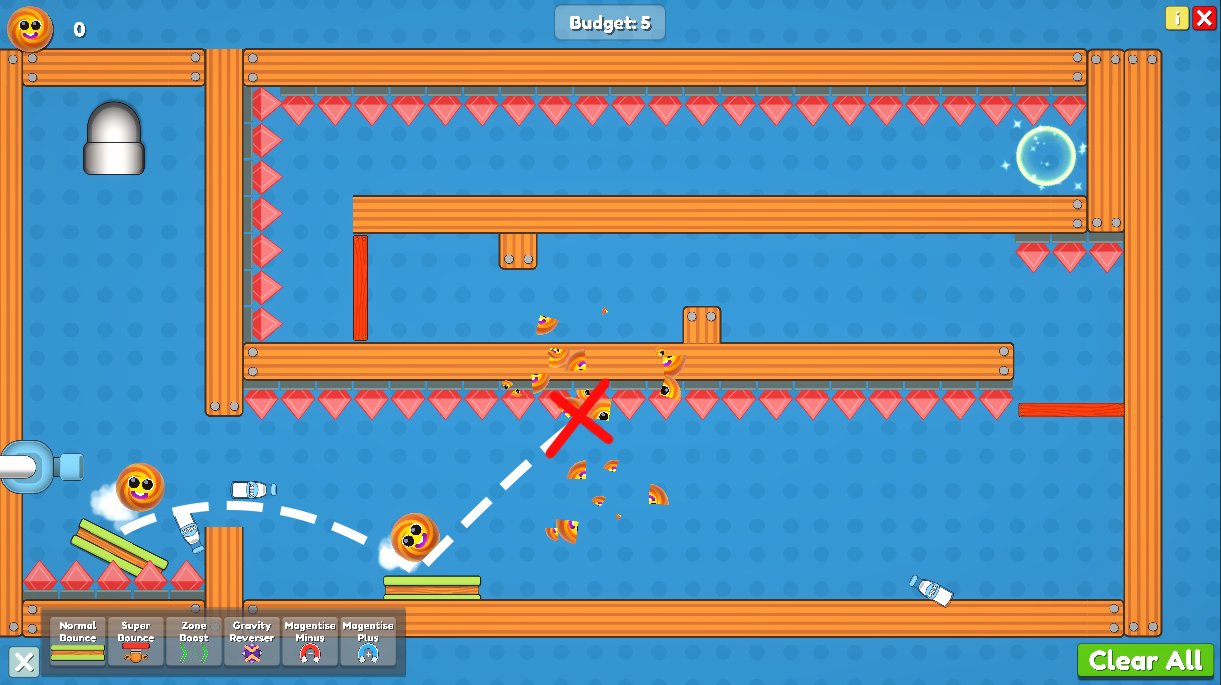
Destructible objects can be destroyed using the bottle shooter tool.
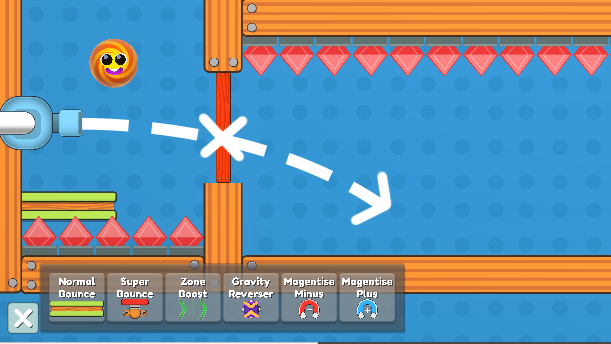
Sticky blocks will slow down the marbles until they barely move, in most cases it is better to avoid touching these.
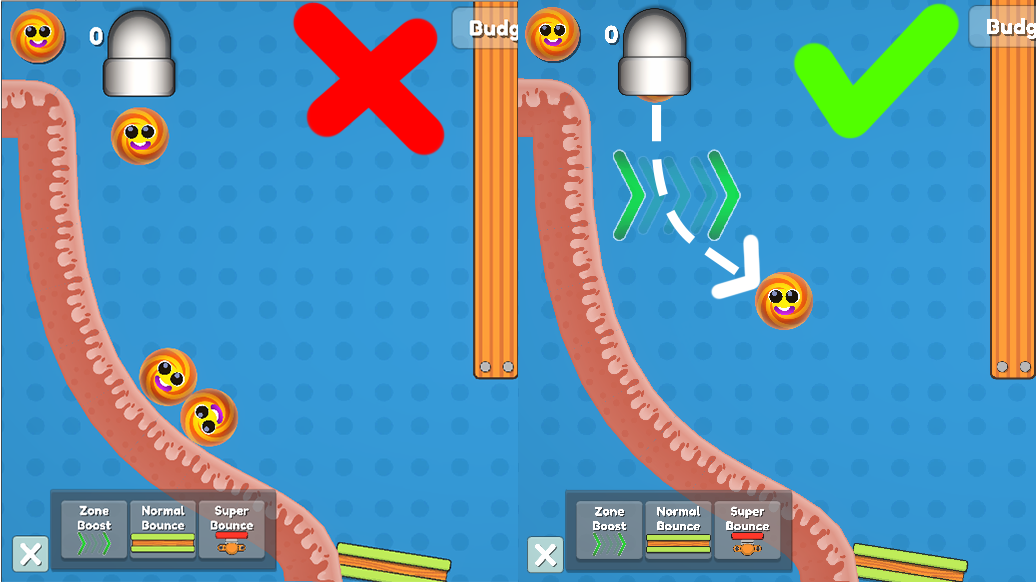
Projectiles shot from bottle shooters can interact with the environment too, keep this in mind when you might need to re use a projectile to destroy another block.
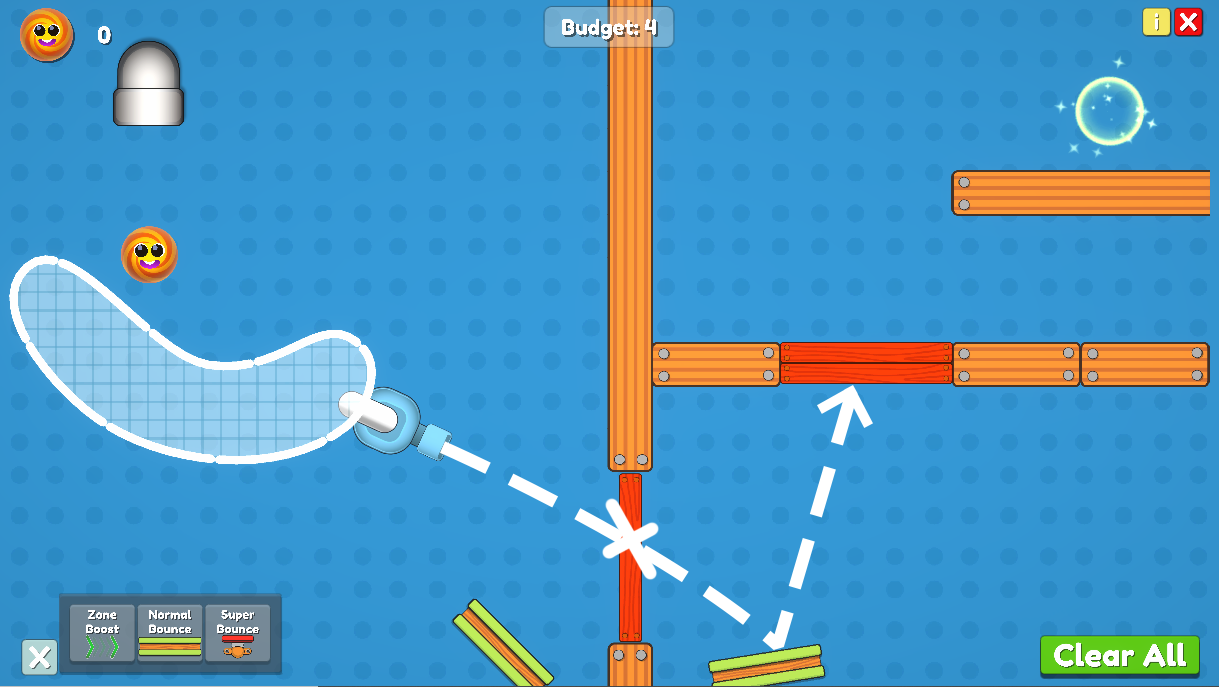
Tools
Normal bounce - Bounces the marbles in a direction that the platform is facing.
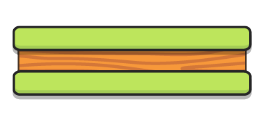
Super bounce - Bounces the marbles in a direction that the platform is facing, but more powerful.
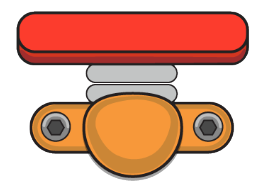
Zone boost - Applies force to the marbles in the direction the zone boost is facing, indicated by the arrows.

Bottle shooter - When a marble passes in front, it will trigger the bottle shooter to shoot a projectile.
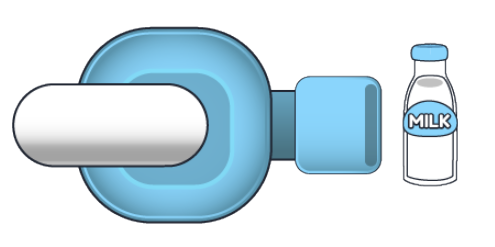
Gravity reverser - When a marble touches this, it will reverser the gravity on that marble.
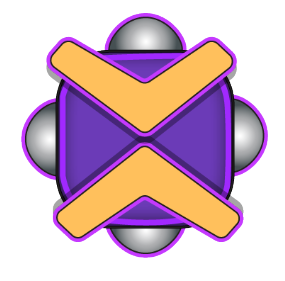
Magnetize positive - Marbles are attracted to this tool like metal to a magnet.

Magnetize negative - Marbles are repelled by this too, can be used to bounce marbles in new direction if used correctly.

Controls
Left Click-to place a tool.
Scroll wheel-to rotate a tool.
Remove a tool-by clicking on it, then you should see a bin icon pop up in the top left corner, drag the selected tool here to remove it.
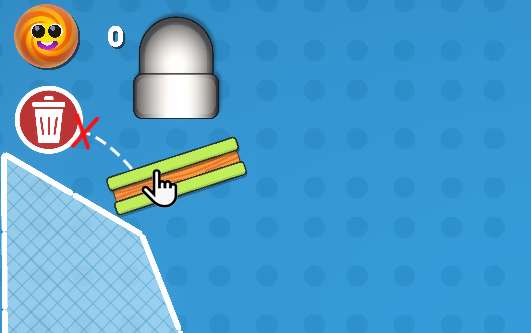
UI
If you would like to reset all tools, you can do so by clicking the clear all button located on the bottom right. Located towards the top right is the hint button, simply click this to preview a hint for solving the level. Clicking the top right red x button will return you to the main menu.

To control the audio simply use the slider located on the main menu, mute button will mute the game music.

Feature List
- Title screen
- Level selection.
- Audio control.
- Audio
- Custom background music.
- Sound effects.
- Volume control.
- Mute option.
- Sound management system.
- Level management system
- Multiple levels.
- Next level/current level functionality.
- Level score tracking.
- Level lock/unlocking.
- Level progression.
- New game on first load.
- Game Manager
- Custom level settings.
- Reward system.
- Level complete pop-up.
- Marble spawner and tracker.
- Automatic marble reset feature.
- Building Manager
- Create, move and delete tools.
- Building button functionality.
- Multiple tools implemented.
- User Interface
- Level selection.
- Audio control.
- Restart level.
- Game navigation.
- Level complete menu pop-up with next level and restart level functionality.
- Auto generated UI for build bar and level selection menu.
- Level hints.
- Tool bin.
- Budget indicator.
- Tools
- Normal bounce.
- Super bounce.
- Zone boost.
- Bottle shooter.
- Gravity reverser.
- Magnetize positive.
- Magnetize negative.
- Interactable
- Destructible walls.
- Sticky blocks.
- Spike blocks.
- Portals.
- End level portal.
- Art
- Character art.
- Environment art.
- Main menu art.
- UI art.
Outsourced Assets - Below were not made by me.
Particles by Jean Moreno (JMO) - Cartoon FX Free http://www.jeanmoreno.com/ Particle pack can be found here. | Font by Milena B Design - Fredoka One https://www.milenabdesign.com/ |
Assets used | Asset used |
Marble goal particle | Fredoke One-Font |
Marble bounce particle | |
Magnetize effect particle | |
Portal particle |
Development log
- Documentation + User GuideOct 11, 2020
- Devlog 06 (Updates)Oct 10, 2020
- Game TestingOct 06, 2020
- Devlog 05 (UI/Polish)Oct 04, 2020
- Devlog 04 (Art)Sep 27, 2020
- Devlog 03 (Puzzle Mechanics)Sep 20, 2020
- Devlog 02 (Level Blockout)Sep 12, 2020
- Devlog 01 (PlayerMovement)Aug 31, 2020

Leave a comment
Log in with itch.io to leave a comment.