Devlog 02 (Level Blockout)
Devlog 02 Level Blockout Checkpoint.
This week has been a good one, spent a lot of time ironing out some bugs and issues reducing the fun factor of the game, most notable the building system was overhauled, to prevent the various bugs I was having with the old system, I refactored a lot of the code.
Originally the Building system was split up into two scripts, one for spawning an object when you press a button and that same script to move the object, and one specifically for selecting already placed object and moving that, this however caused issued as the two scripts were fighting each other.
I combined both the movement parts of those scripts into an individual mover script, without going into too much detail, I compartmentalised mechanics into individual scripts which do one thing, making it easier to prevent the building bugs.
Apart from the overhaul, this weeks checkpoint was a basic level, as i plan to make various levels I needed to come up with a way to quickly and seamlessly make new levels, firstly I made a tile palette for quickly making walls with the brush of a mouse, organised my managers for each levels and specifically organised the functionality in each component to manage an area of game play.
GameManager controls the levels settings: player score, spawn amount(marbles), spawn interval(marbles) and which marbles to spawn for that level along with some other parameters.
BuildManager controls the whole building system: building UI, which tools player can build and the movement and selection of built tools, along with some other parameters.
This will mean creating new levels will be pretty quick and allows me to create a template with a few specific components and the game will still run.
This Weeks Updates:
- Fixed building/moving an object and clicking a button. Combined the movement of tools into one script as before they were controlled by a build and also a move script. Now the movement only happens when the game knows I have selected an tool. Clicking on a build button while moving a tool will remove your current tool and will select that tool you clicked on. Implemented Tool Bin for easy cleanup of levels.
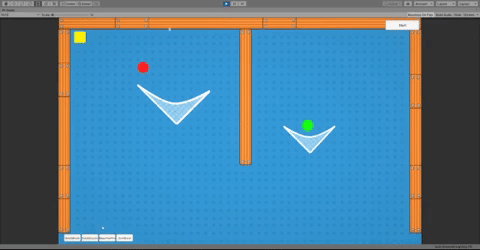
- Implemented tile pallet for level design and layout for future-currently consisting of a wood set for walls and platforms and a simple background tile.
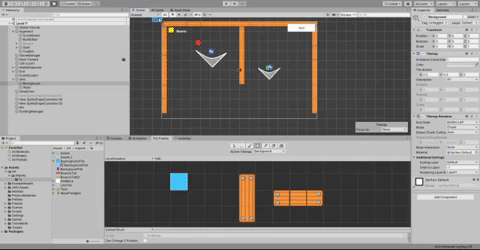
- Arrow Shooter.
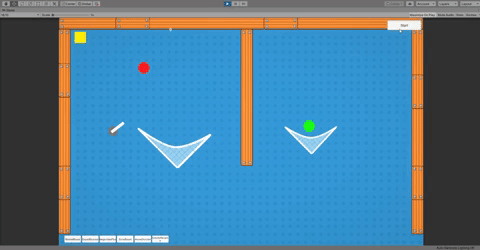
- Fixed marbles stacking when falling onto a flat surface.
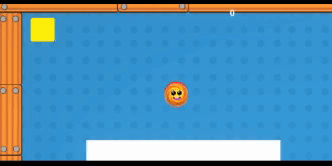
- Implemented unique build list for each level and automatically generated UI on level start.
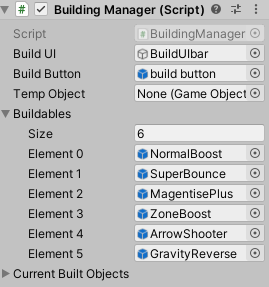
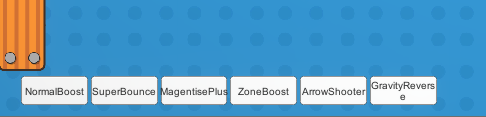
- Time Management script stops time while player is building or moving an object.
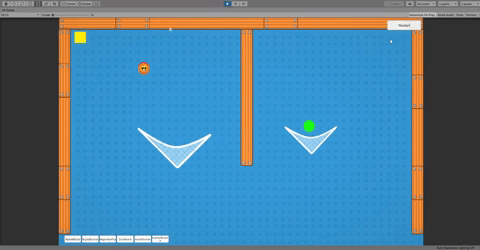
- Start and restart button, game starts in "paused state" when you click play the marbles will spawn, restart will reset the marbles and respawn them.
- Early art updated do get an idea of what the game will look like.
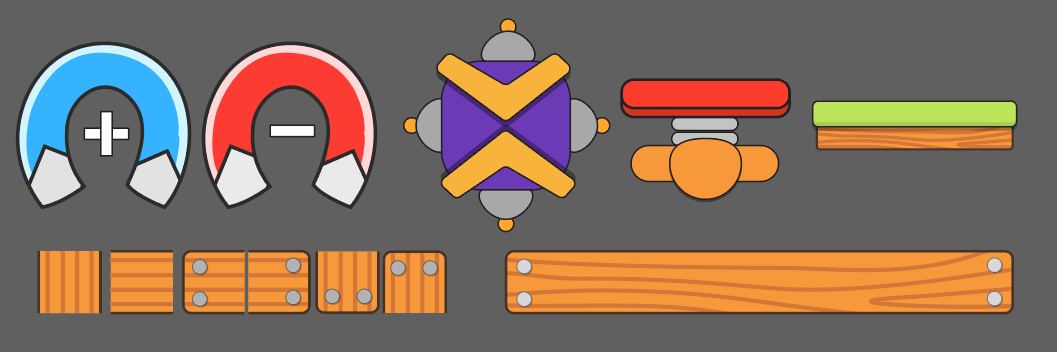
This Weeks Feedback:
"Some icons on the item buttons would make it a bit more intuitive"-Liam
"Introducing one functionality each level at the start would be useful"-Simon
"you can add in the information below on how to control or delete stuff, because after a press"esc" button to delete stuff, i can't start the game anymore~ need some guide on game control"-Ng Jho Gee
"Great game with very cool functionality! Did take me a while to work out all the controls. Should add a "Bin" icon to drag unneeded blocks to delete them. I couldn't find the delete button so my screen quickly filled with blocks"-Simon
Paraphrasing:"It would be a good idea to sketch out some level designs on paper so you have a good idea of what levels you might have, also it might make more sense to reset the level when an object is build or placed so you cant build while playing."-Lindsay
Feedback Implemented:
- Basic controls on game page.
- Tool bin
- Fix building system.
Files
Marble Machines
More posts
- Documentation + User GuideOct 11, 2020
- Devlog 06 (Updates)Oct 10, 2020
- Game TestingOct 06, 2020
- Devlog 05 (UI/Polish)Oct 04, 2020
- Devlog 04 (Art)Sep 27, 2020
- Devlog 03 (Puzzle Mechanics)Sep 20, 2020
- Devlog 01 (PlayerMovement)Aug 31, 2020
- Game ConceptAug 27, 2020
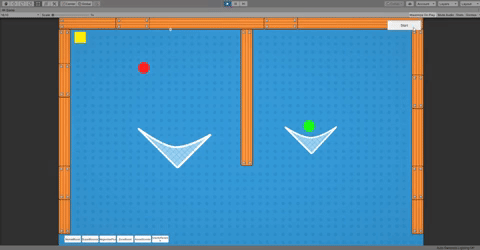
Leave a comment
Log in with itch.io to leave a comment.