Week 09 - DevLog
Order System
This week we further developed the order system so that multiple orders can be displayed over time. The game manager has list of customers, which are represented by scriptable objects. This means the customers can be stored in the project files and be read from rather than needing to make them game objects in the scene.
Customer list in game manager.
Customer Scriptable Object.
Orders are created at fixed time intervals, which can be set in the inspector, where a random customer is chosen from the customer list. Each customer has an array of lines and orders of equal length. These represent a progression of orders, with the customer having an index that keeps track of their current order. The line at index ‘i’ corresponds with the order at index ‘i’, which is why the arrays need to be of equal length. When a customer has gone through all their orders, they are removed from the customer list in the game manager.
Orders are also scriptable objects that contain a list of the required swords to complete an order as well as the reward.
Order Scriptable Object.
This system allows us to easily add new customers into the game, with the goal being to have a large cast of interesting characters that randomly show up. Each character has their own story which we aim to use to flesh out the world. The randomness also means that each playthrough is unique.
Test Character 1: Rando
Order1:

Order 2:

Order 3:

Test Character 2: Sir Brogan
Order 1:

Order 2:
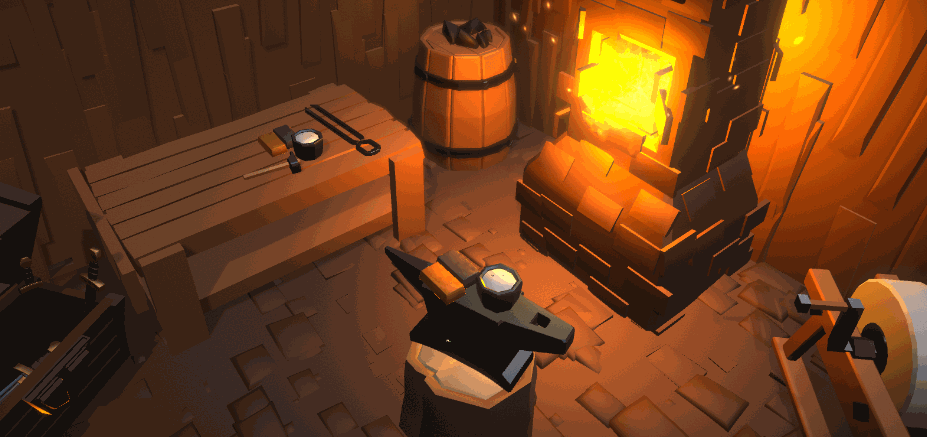
Order 3:
Art
This week saw some major additions to the sword smithy world, included in these additions are three new 3d models for weapon types, modelled in Blender and setup to use flat material shading so that unwrapping was not necessary.
Cleaver, Dagger, Axe in game below:

The UI elements have been generated and cleaned up using Stable Diffusion AI which allowed for fast iteration and addition to the game, updated are the order tag backplates and the chatbox.
Overall, the Lighting for the scene was retouched with the addition of baked lighting and fog to add more of a cozy and realistic atmosphere to the scene, here is a screen capture of the current scene.
User Wallet
A new UI element has been added which keeps track of the user’s accumulated wealth. This currency is gained when completing orders and the quality of marksmanship for each completed sword. This is done through the worth attribute of the sword scriptable object. A sword is also worth more depending on if it has been sharpened or not. The swords worth is added to the player’s wallet when a new sword is submitted. This currency can be spent in the shop and by pressing on the wallet the shop is opened.
Shop
An early iteration of the shop has been added, it enables the player to buy new craft-able items needed to construct swords. In future the shop will have an improved UI as well as the ability to buy upgrades to items such as the player’s hammer and grinding wheel.
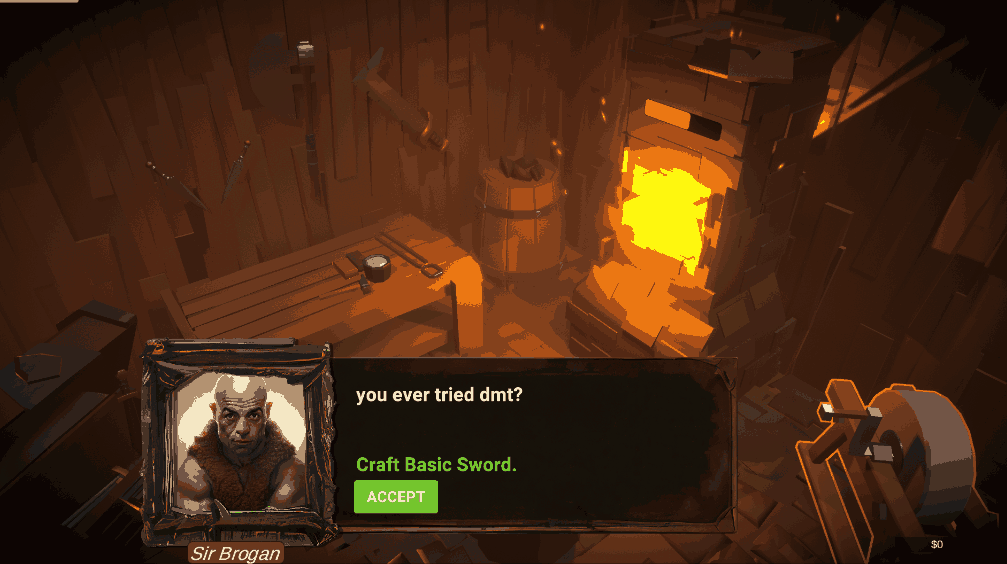
Opening the shop using the player wallet button
Sound Effects
In addition, more progress was made in terms of the game’s audio, as several sound effects were created to enhance the game’s atmosphere. These sound effects included sounds for objects hitting one another, chimes to indicate whether an order was successful or a failure, as well as sound effects for order submission and acceptance. Just like the music, these sound effects were created in Reason.
Materials
Brainstorming for different materials and material names also took place this week, and a short list of different possible materials and their colours was created. The full list is:
Macguffinite – orange
Mithril - mint green
Orcikhalkite – yellow
Iron - light grey
Cooler Iron - teal
Seric Steel - dark grey
Famarite – red
Cognarite - pink
Divitite - purple
Confictium - white
Scientium - blue
Curriculite - indigo
Auxilium - grey
Fundamentium – green
Files
Sword Smithy
Build your ultimate workshop and become a Master Blacksmith.
| Status | Released |
| Authors | Flynn.Mac, corey_bigboi, WillBruce, IndigoFrost |
More posts
- Week 13 - DevlogOct 13, 2022
- Week 12 - DevlogOct 09, 2022
- Week 11 - DevlogOct 02, 2022
- Week 10 - DevLogSep 23, 2022
- Week 08 - DevlogSep 07, 2022

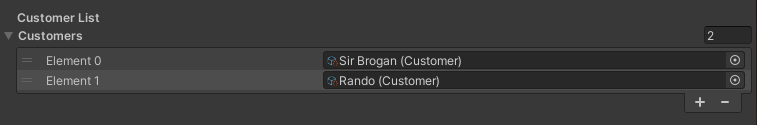
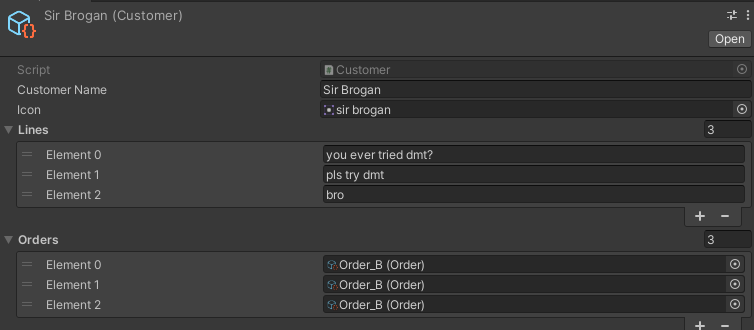
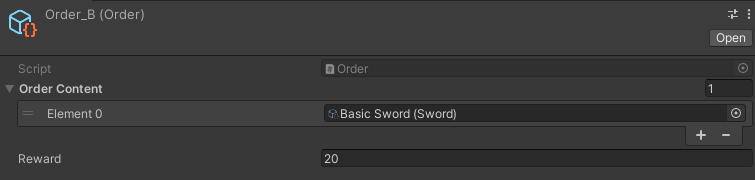
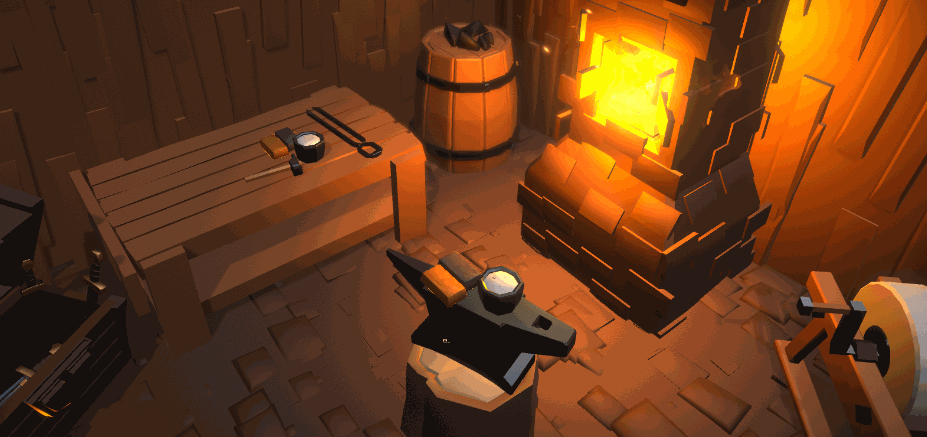
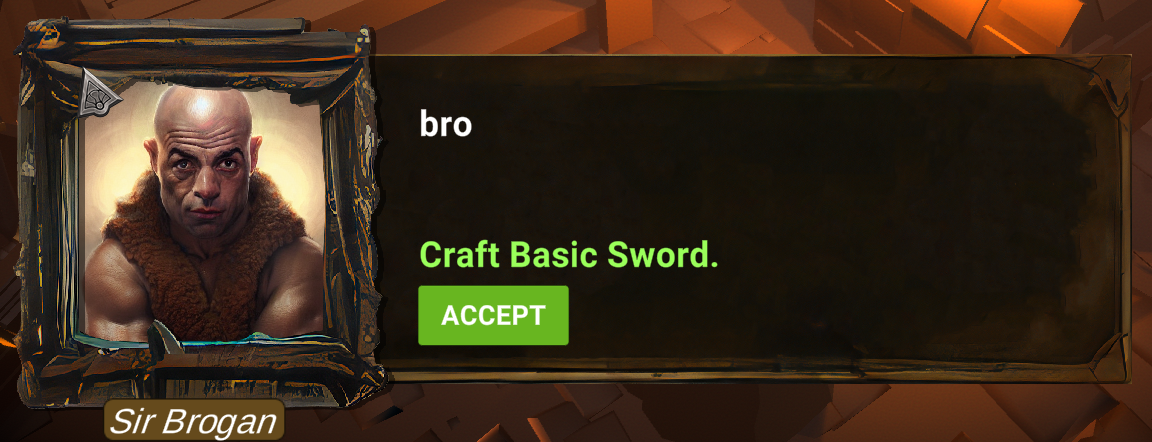
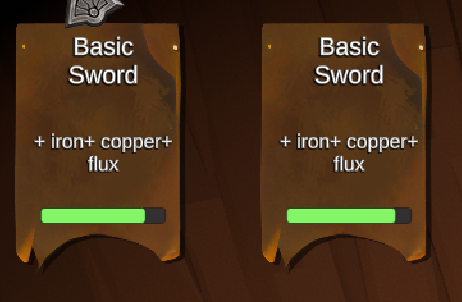

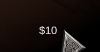
Leave a comment
Log in with itch.io to leave a comment.