Week 08 - Devlog
Welcome to the first Development log of Sword Smithy! We are Team Oresome and our team consists of Flynn, Corey, Will, and Henry.
This development log serves as an introduction to the work completed thus far for sword smithy and the plans moving forward. Our team has been hard at work developing the core mechanics to ensure a playable build is available as soon as possible. This week’s Dev-log includes Blacksmiths Workshop, Scene Assets, Effects and Post, Crafting, Orders, Mouse Interactions, UI, Sword Sharpening, Customers, Music and more.
These changes are on top of the progress already shown in the game pitch presentation, but we will outline these features below for those who want to read them at their own convenience.
The Workshop
We decided early on that there is no player character and that in fact in a sense, the player is the player controller, this means that you interact with your workshop looking in. Keeping this in mind we chose to use an angled top-down view of the workshop and designed the positions of your equipment to ensure accessibility to all components of your workshop.\
Level Layout

Game Art and Effects
A total list of Game Assets is found in the task list at the bottom of this log. Most of the major 3d models have been created for Sword Smithy, this also includes the effects for post and various VFX in-game.
Our aim for sword smithy is to achieve a cartoonish and cosy aesthetic, also while keeping time for creation low we opted for a low poly non-unwrapped workflow. This means assets can be quickly modelled and exported with the low poly geometry defining shadow and details, with single or multiple materials applied in the engine to define material types.
Ingots and Flux.
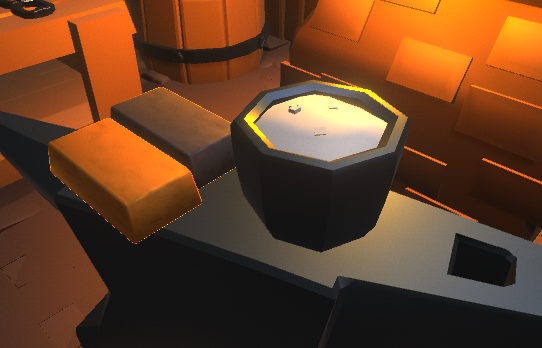
Order Complete Chest

Coal Variations
Object Drop Indicator
Sword Type 1
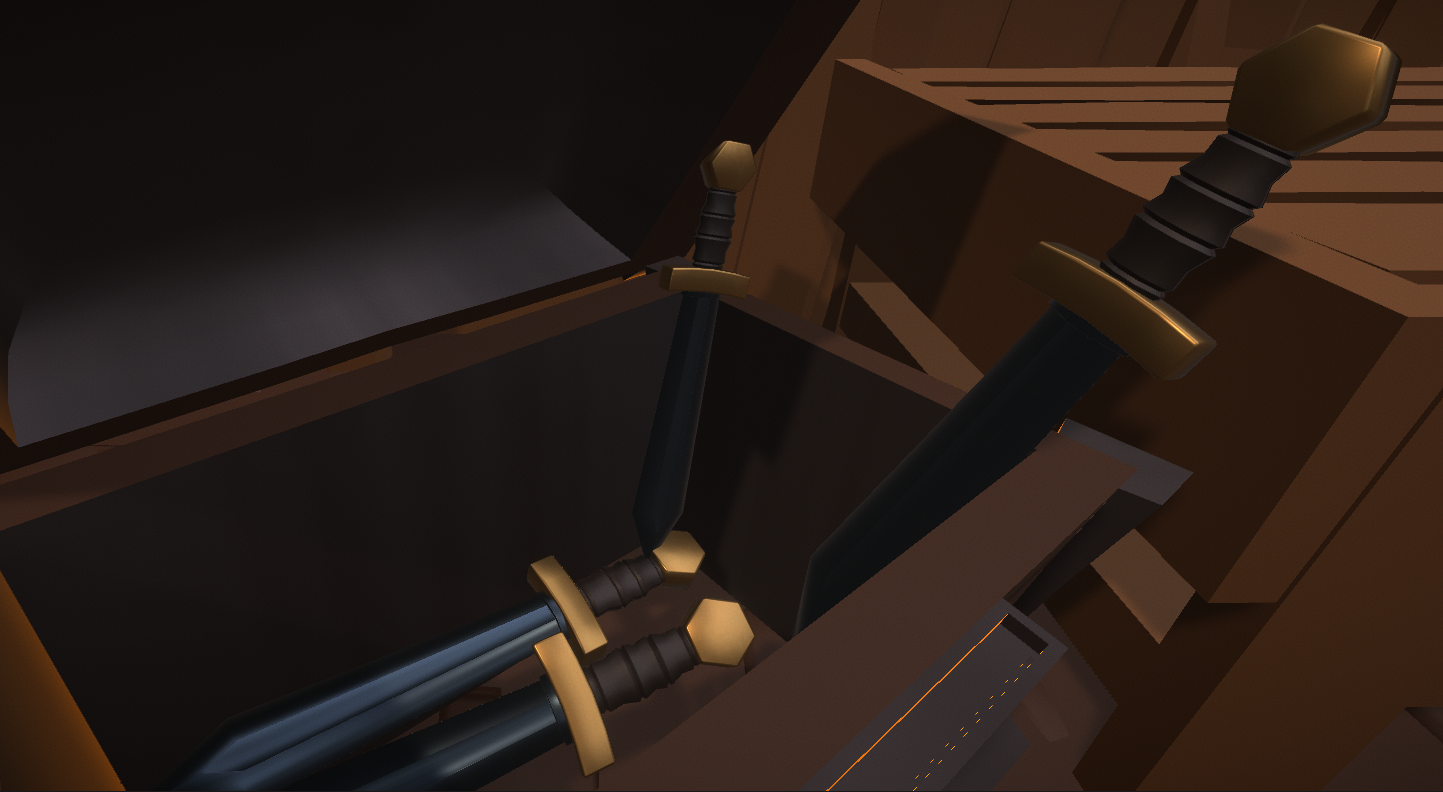
Swords
A custom datatype is implemented for our sword to add more swords quickly and easily to the game without the need for coding anything new. Each sword has a list of Components which quickly allows for creating new swords and specifying what is needed to craft them.
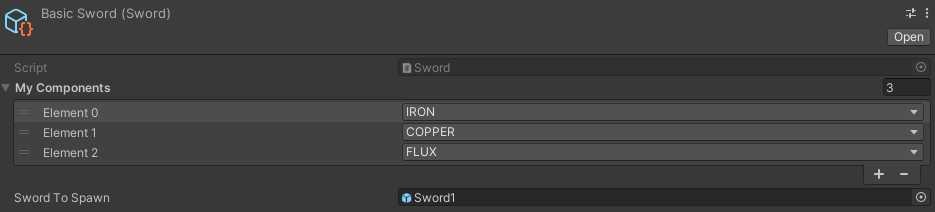 This data is also included in the order tag UI menu which shows the player what components they need to craft that sword. Finally, the Sword to Spawn field is used to spawn a new sword upon crafting.
This data is also included in the order tag UI menu which shows the player what components they need to craft that sword. Finally, the Sword to Spawn field is used to spawn a new sword upon crafting.
Customers
Our customer's personalities have been developed to ensure that each customer has a particular set of dialogues, this ensures that each Customer feels like an induvial within the game which we hope will encourage the player's attachment to the game world.
A rough draft of some dialogues is included in the screenshot below:
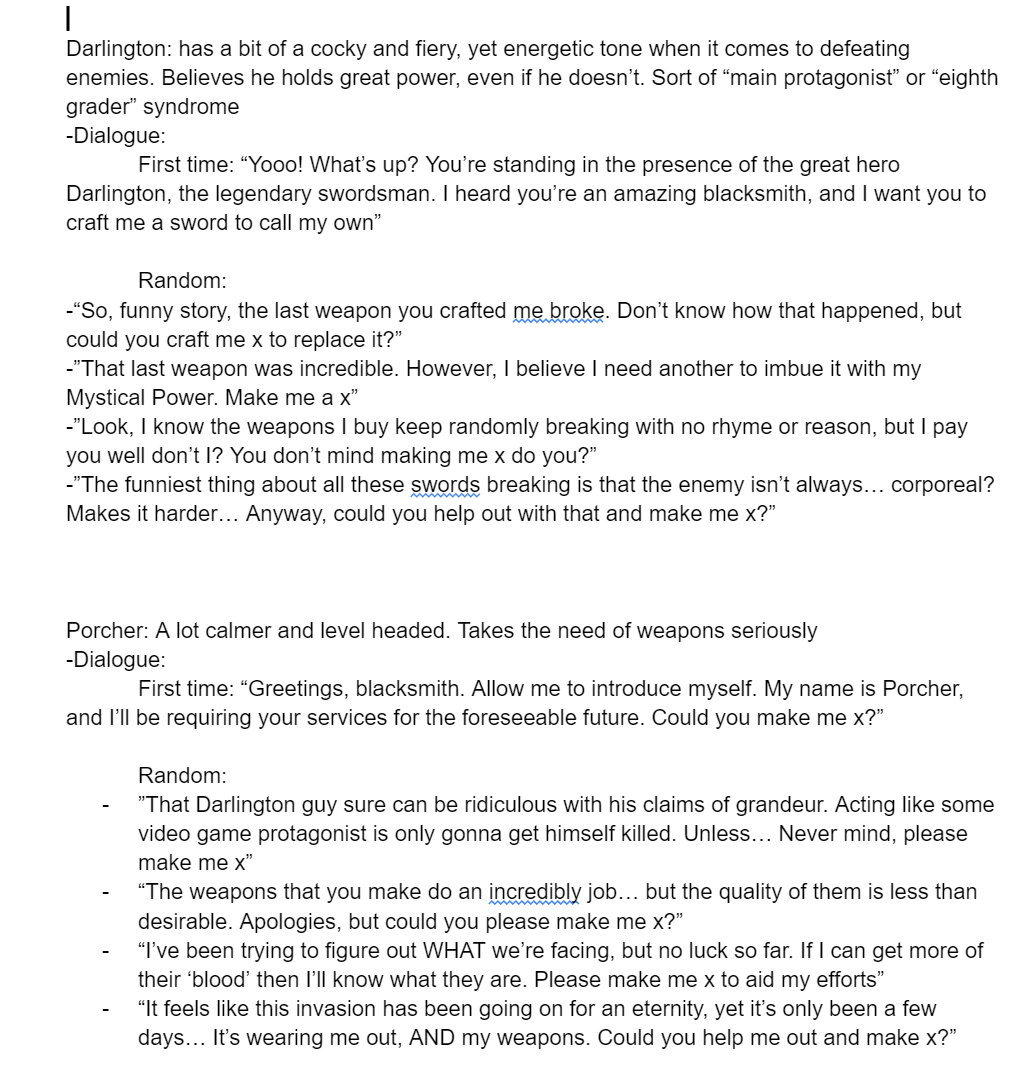
UI for accepting an order from a customer:

Music
Main theme music has been created, please have a listen and feel the immersion of Sword Smithy!
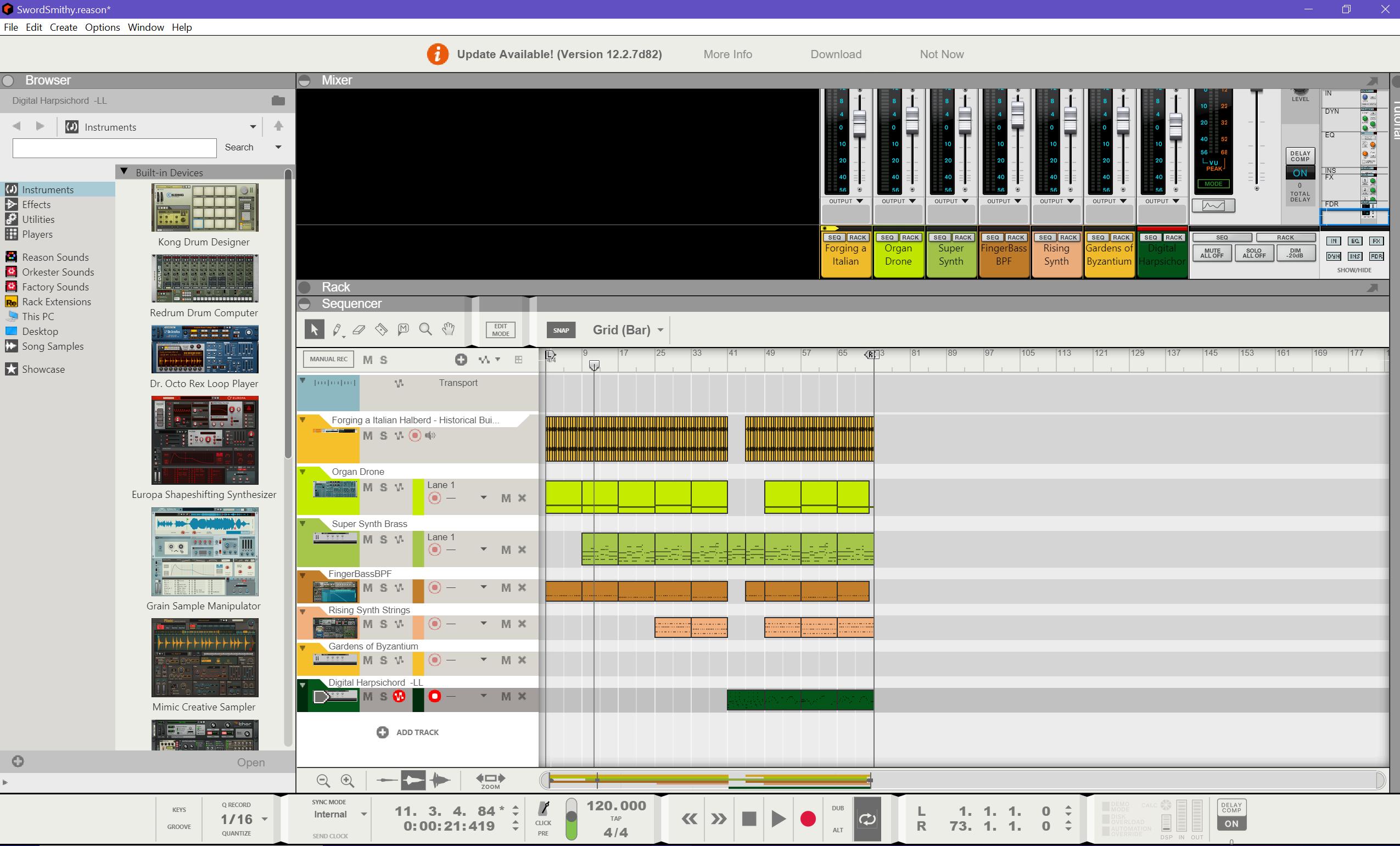
Furnace
Each ingot has a temperature property that increases when put in the furnace and decreases when outside of it. This value is within the range of 0 and 1. The furnace will also slowly run out of coal and needs to be constantly topped up.

Crafting on the Anvil
When materials are placed on the anvil, they are stored in a list of anvil components and are removed from the list when taken off. The player then collides with the anvil using the hammer to start the “create sword” function. This function goes through a list of sword scriptable objects, which contain the required components and the sword prefab. If the components on the anvil match the sword recipe and the ingots are hot enough, the sword is crafted, and the components are destroyed.

Sharpening on Wheel
When a sword is crafted, it needs to be sharpened on the grinding wheel. While this happens a spark effect is expelled from the sword and a progress bar is shown above the wheel. The bar is indicative of how long the sword must remain on the wheel, as such the player might gain from multitasking whilst the sword is being sharpened.
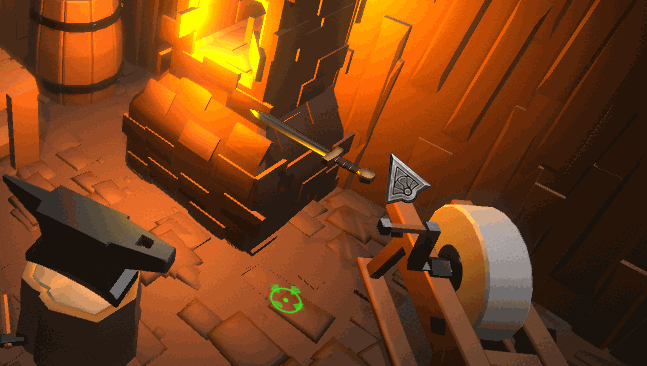
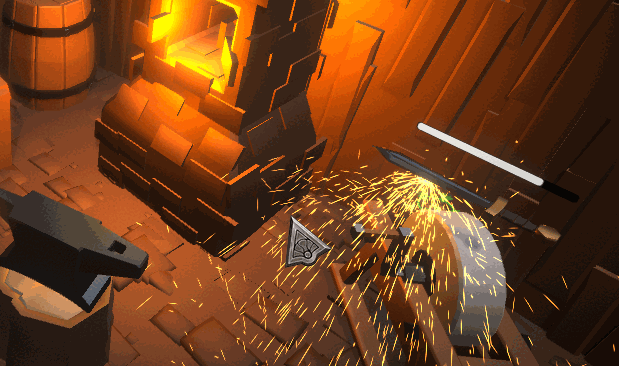
Orders
Our Order system is fleshed out to track current orders in a Global Game Manager, this allows for dynamically updating the Customer Dialogue order text as well as the order tracking tags visible at the top of the screen, with this infrastructure in place, it will be very easy to add new orders to a list and assign specific customers to those orders. This also allows for checking a complete item against the current active order to progress forward.
Order Complete
When the player has their finished sword, they can place it in the chest. The chest checks the sword type and compares it to the order as well as checking its sharpness. If it passes, the order is fulfilled and a coin effect is played.

Complete Tasks from the Schedule
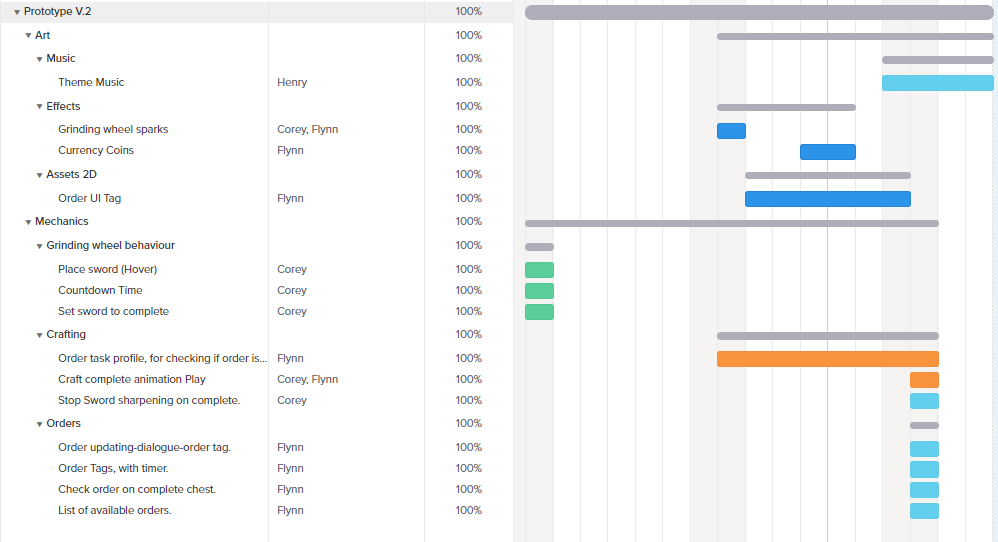
Sword Smithy
Build your ultimate workshop and become a Master Blacksmith.
| Status | Released |
| Authors | Flynn.Mac, corey_bigboi, WillBruce, IndigoFrost |
More posts
- Week 13 - DevlogOct 13, 2022
- Week 12 - DevlogOct 09, 2022
- Week 11 - DevlogOct 02, 2022
- Week 10 - DevLogSep 23, 2022
- Week 09 - DevLogSep 15, 2022



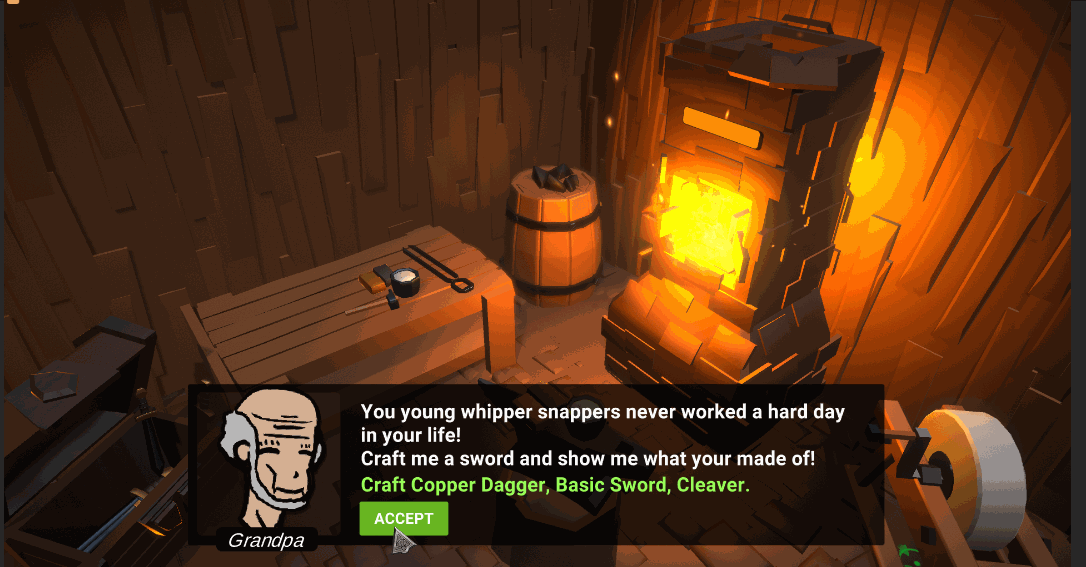
Leave a comment
Log in with itch.io to leave a comment.