Exam Golf Game
Controls:
Click and hold to shoot.
Turbo for (limited) speed boost with Space bar.
Reach the goal to win.
Use 1-9 keys to auto-switch between levels:
- Normal Controls
- Black Holes
- Maze and Cinemachine
- Breakable Door
- Checkpoints
- Tripwire Door
- Sticky Walls
- Homing Missiles
- Windmill
- Driving Range
Press R to return to main menu at any time, or press N to go to next level at any time.
Asset List:
| Scripts | Description |
|---|---|
| LevelManager | Controls navigation through levels, allows for next level, main menu, and level navigation with keys 1-9. |
| GameManager | Manages the game state, and behaviors like end level, start level, main menu. |
| AudioManager | Holds audio and listener for in game music and sound effects. |
| HoldAndShoot | Allows player to hold down to increase the power of their shot. |
| PanCam | Used for panning the camera on level 10. |
| BallReset | Resets ball if it leaves the screen, also if it falls off the map on level 10. |
| BreakableDoor | Breakable door. |
| Checkpoint | Holding the local states of individual checkpoints. |
| CheckpointDoor | Keep track of the amount of checkpoints activated. |
| FindCamera | Automatically find the camera on each scene within the game manager. |
| Hole | End level behavior when ball reaches the hole. |
| LookAhead | Cinemachine behaviours on level 3 and 10. |
| RangeFinder | Turret range and ball detection. |
| SeekBall | Allows missile to follow ball and face towards it. |
| SpaceBoost | Boosts the golfball using space. |
| Sticky | Stops ball moving when in contact. |
| TripWire | Manages raycasts and tripwire behavior. |
| TurretBehaviour | Turret behavior, looking towards player and shooting. |
| UIManager | Holding UI elements accessible from gamemanager. |
| WindMill | Rotation of windmill. |
| Other | Description |
| BallHit Sound | Sound clip for when the ball is hit. |
Music "Solve the Puzzle" by Patrick de Arteaga https://patrickdearteaga.com/
Font "Fredoka One" - by Milena Brandao https://www.milenabdesign.com/
Particles by Jean Moreno (JMO) - "Cartoon FX Free" http://www.jeanmoreno.com/
Environment Art "Unity 2D Sprite Shape + Samples & Extras." by Unity
https://docs.unity3d.com/Packages/com.unity.2d.spriteshape@3.0/manual/index.html
Implemented Features List:
All features from the document have been implemented including the addition of the final two levels.
Core Functionality (all levels) | |
Ball aiming and shooting | Shoot towards mouse (or using Party Golf style controls is also acceptable). Shot strength depends on how long you hold down the mouse button for. Ball is shot once button is released. |
Ball aiming line | Line shows direction of shot. Line length represents shot strength. |
Ball sunk | When the ball collides with hole, show end of level text (if implemented), then move to next hole |
Ball reset | Ball resets when offscreen. |
Ball stopping | Ball stops moving when touching ground and at low speed. |
Extra Functionality (all levels) | |
Visual style | Game is aesthetically pleasing, and levels play well. |
Turbo boost | Hold space, makes ball speed 2x faster, limited for 0.5s per use. |
Divot particles | When ball is shot, a suitable particle effect is shown. |
Trail | Basic trail (1 mark). Changes colour when turbo on (if implemented) (1 mark). |
Post processing | Effect (or effects) matches overall visual style of game. |
Ball shot sound effect | Sound played when ball shot (1 mark). Pitch of sound is slightly random each time OR chosen randomly from a set of sounds (1 mark). |
Music | Music plays throughout whole game (1 mark). Music doesn't stop or restart when level is changed (1 mark). |
User Interface (all levels) | |
Title screen with level select | Can be same scene or separate scenes (note that if separate scenes, SceneSwitcherKeys script will need to be modified). |
In-game UI | Total shots (1 mark), current hole shots (1 mark), current hole number (1 mark). |
Start of level text | Display a message for 3 seconds: hole number (1 mark), brief description of that level's mechanics (1 mark) and par for this hole (1 mark).Animated (1 mark). |
End of level text | Display a message for 1.5 seconds after sunk (1 mark). Message should be from a random set ("well done!", "great!", "weird!") (1 mark), plus how far over par they are using terminology in the “End of Level Text” table below (2 marks). Text is animated in and out (1 mark). |
Level 1 – Default | |
Functionality | Simple level with no modifications. |
Level 2 – Black Hole | |
Functionality | Sucks the ball towards it (1 mark), and is fun to play (1 mark). |
Visual style | Uses an appropriate particle system OR sprite-sheet animation. |
Level 3 – Maze Level + Cinemachine | |
Tilemap | Level is created with a Tilemap |
Cinemachine | Camera follows ball in this level (1 mark). Camera looks ahead of ball's movement direction (1 mark). Camera looks ahead of ball’s aiming direction (hard, 1 mark , note this isn’t in example game). |
Level 4 – Doorway Triggered by Hits | |
Doorway | Disappears after being hit 3 times by the ball. |
Visual feedback | Doorway gets redder and redder on each hit. |
Level 5 – Checkpoints | |
Doorway | Disappears after 3 checkpoint objects have been triggered. |
Visual feedback | Each checkpoint changes colour after being hit. |
Level 6 – Doorway Triggered by Tripwire | |
Doorway | Disappears when another object (NOT the ball) intersects the tripwire (1 mark). Reappears if the object is no longer intersecting the tripwire (1 mark). |
Visual feedback | Line renderer representing tripwire, and changes colour when tripwire is intersected. |
Level 7 – Sticky Walls | |
Ball stops moving when it hits a wall. | |
Level 8 – Homing Missiles | |
Turret | Aims at player (1 mark). Fires rockets when player near is near every second (2 marks). |
Missiles | Seeks the player (1 mark). Graphics rotate toward the player (2 marks). |
Level 9 – Windmill | |
Windmill/Colliders & rotation. | Windmill rotates a constant speed, can block the ball from entering the tunnel. |
Tunnel/Sorting groups, z space. | Ball is able to travel through the tunnel, the ball correctly renders in front of the doorway, but behind the wall. |
Level 10 – Driving Range/Pan Camera | |
CameraPan/Cinemachine camera dolly | Camera pans towards the hole showing the player the path they need to do in order to pass the level, then returns to the ball |
Water/Boyancy effector. | Ball can fall in to the water and float. |
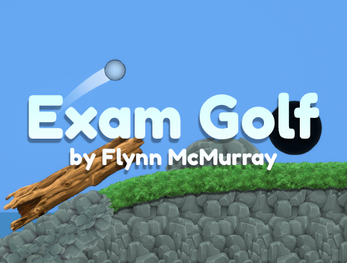
Leave a comment
Log in with itch.io to leave a comment.